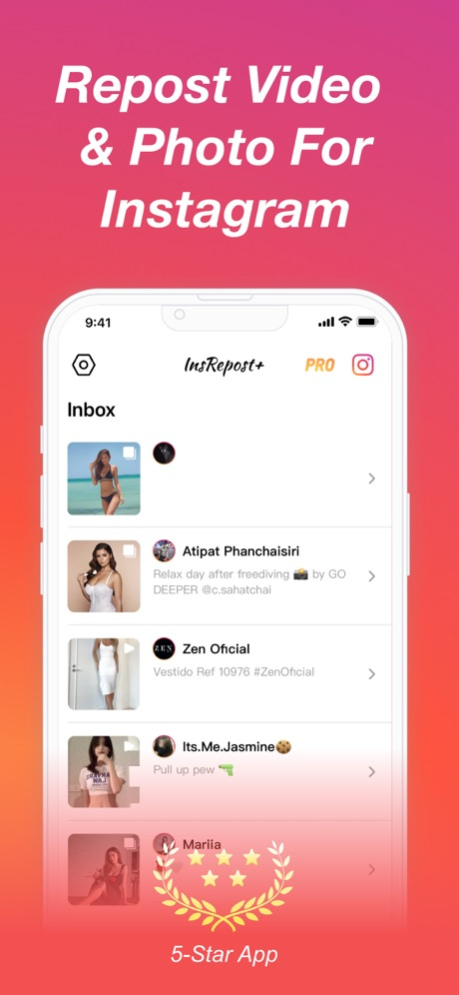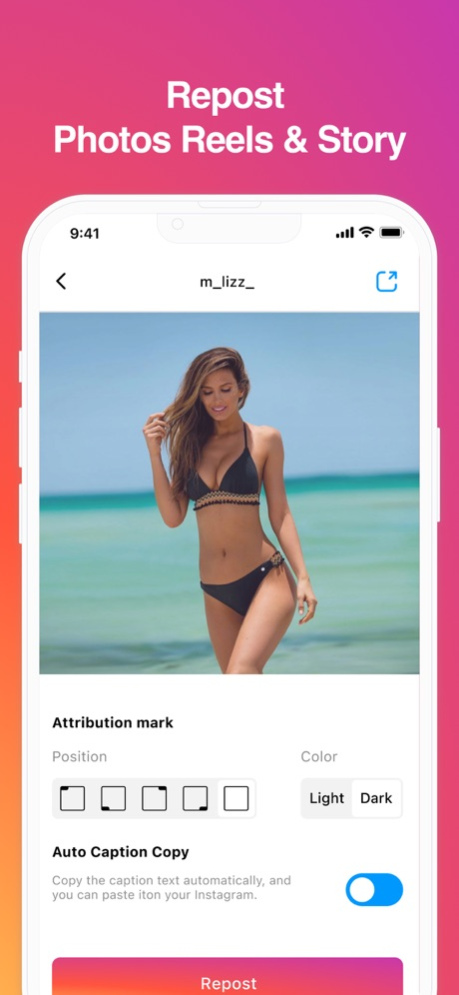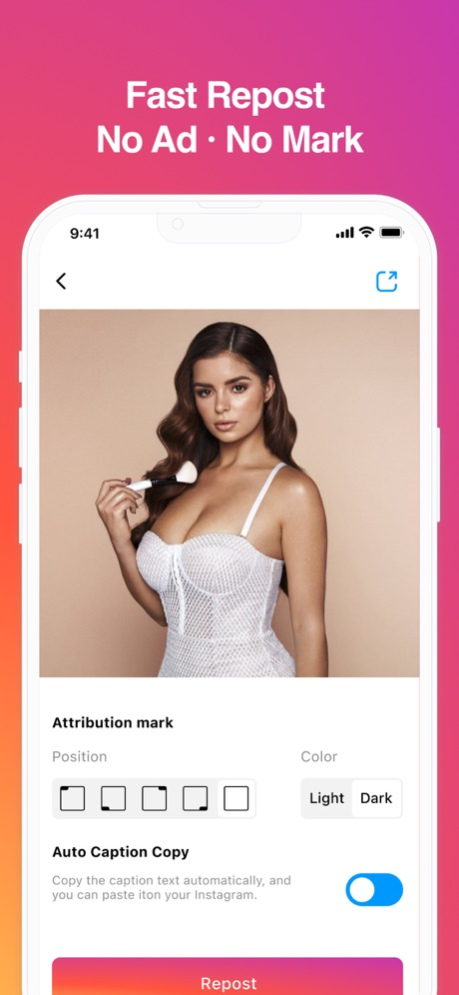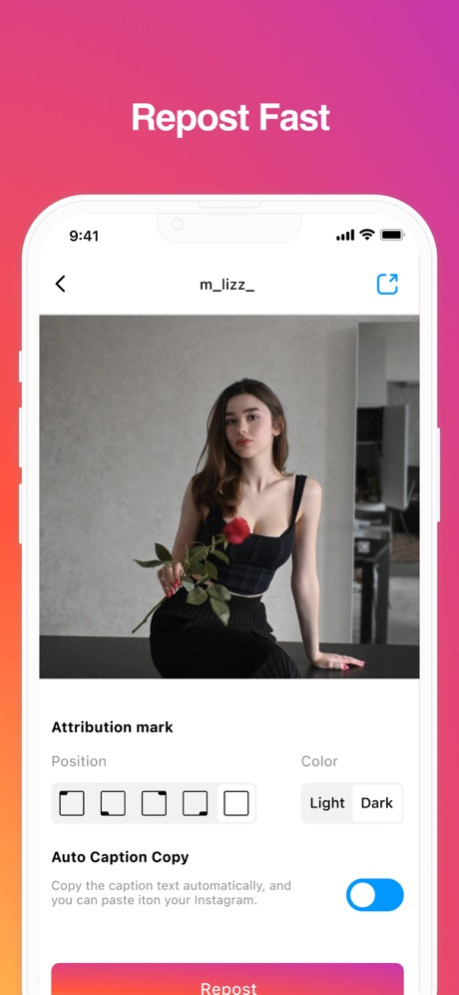Fast Repost 1.1.4
Continue to app
Free Version
Publisher Description
Want to Fast repost content from Instagram?
Look no further than Repost!With our easy-to-use app you can quickly and easily repost any content from Instagram.
Fast Repost:
- Unlimited Reposts
- Repost Stories, Reels & Posts
- Enable & Disabel Watermarks
- Repost and archive photos and videos from Instagram
- Support for posts, stories, reels, IGTV and posts with multiple media
- Ability to repost media from private profiles after signing in with your account
- Add an optional overlay with attribution (with custom position and color)
- The caption is automatically copied to your clipboard for easy pasting in Instagram
Fast Repost App for Insta makes it easy to repost any photo & video content, enable and disable watermarks without ads. Share favourite posts with your friends & followers.
This app does not require login in to your IG account to use it.
How to Repost:
Install the app and open it. Once it starts – it begins waiting for you to copy Insta post URL.
Repost an Instagram post in 3 simple steps:
1) Open Instagram and find the post you want to repost.
2) Tap on the send button and select "Copy Link”.
3) Open Fast Repost App and the post shows up automatically.
Disclaimer: This app is not sponsored, endorsed by or affiliated with Instagram, Inc.
For more information see our terms of service (https://www.yuque.com/u29319561/cev1eg/kz77c3) and privacy policy (https://www.yuque.com/u29319561/cev1eg/mx417u).
Jun 22, 2023
Version 1.1.4
Performance improvement
About Fast Repost
Fast Repost is a free app for iOS published in the System Maintenance list of apps, part of System Utilities.
The company that develops Fast Repost is 晔 党. The latest version released by its developer is 1.1.4.
To install Fast Repost on your iOS device, just click the green Continue To App button above to start the installation process. The app is listed on our website since 2023-06-22 and was downloaded 0 times. We have already checked if the download link is safe, however for your own protection we recommend that you scan the downloaded app with your antivirus. Your antivirus may detect the Fast Repost as malware if the download link is broken.
How to install Fast Repost on your iOS device:
- Click on the Continue To App button on our website. This will redirect you to the App Store.
- Once the Fast Repost is shown in the iTunes listing of your iOS device, you can start its download and installation. Tap on the GET button to the right of the app to start downloading it.
- If you are not logged-in the iOS appstore app, you'll be prompted for your your Apple ID and/or password.
- After Fast Repost is downloaded, you'll see an INSTALL button to the right. Tap on it to start the actual installation of the iOS app.
- Once installation is finished you can tap on the OPEN button to start it. Its icon will also be added to your device home screen.